The secret to improving your professional headline on LinkedIn
 When you first set up a LinkedIn account, you fill in your name, which is easy and then you see the professional headline line and you may just let LinkedIn fill it in for you with your most recent job title. This professional headline is limited to 120 characters and using your most recent job isn’t to your best advantage. The auto-fill of your most recent title will also happen if you don’t watch closely when you are adding a new position to your LinkedIn profile.
When you first set up a LinkedIn account, you fill in your name, which is easy and then you see the professional headline line and you may just let LinkedIn fill it in for you with your most recent job title. This professional headline is limited to 120 characters and using your most recent job isn’t to your best advantage. The auto-fill of your most recent title will also happen if you don’t watch closely when you are adding a new position to your LinkedIn profile.
What does optimize mean with LinkedIn?
You are looking to optimize your LinkedIn profile with words that fit the career path or entrepreneurial endeavor that you represent. The word optimize is bandied about but not often explained. In researching this post, I found this explanation for the way I use the word optimize:
Optimization is improving the functionality of something as much as you possibly can. In the case of marketing, optimization is the art of writing your LinkedIn profile in a way that will tell readers and make them want to know more about you.
To apply this to your LinkedIn Headline, think about what keywords and adjectives best fit you. In the example from my profile, I have used my current branding statement and tagline from my website, “Find your perfect career marketing strategy” and paired it with two items I want people to see about me: Certified Professional Resume Writer and LinkedIn Profile Writer. You can change this professional heading when you feel the need but it should never be your current job title.
Questions to help you write your LinkedIn branding statement
- What personality characteristics do you feel best describe you? I have worksheets designed to match most professions and I have my clients select the top 10 to 15. We try to avoid the most common words that people use because we want the branding statement to be unique to them.
- What is the career word that fits you best? I use worksheets for this too or the job description for a position they really want. Since most of the time, I write the resume and the LinkedIn profile for clients, I already have covered the keyword aspect for their field. However, in the times I am only writing the LinkedIn profile, I am searching for words that are key to the position they want.
How do I avoid getting my current job title as my professional headline?
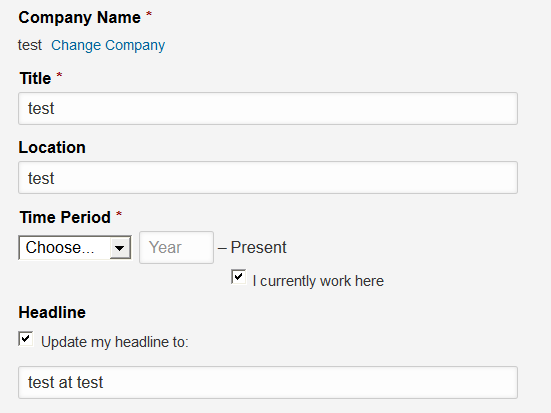 Just so I could show you how this works, I created a new position for me with just the words test (and then cancelled it after I took the screen shot. See the area above that says update my headline to: ? Make sure you uncheck that box so you can keep your existing headline before you save your new position. I also suggest that when you have a branding statement you really love, save it in a Word document. You can also use Word’s Review tab and the WordCount feature to make sure you have no more than the 120 character limit. Then if you should accidentally write over your branding statement, you don’t have to struggle to remember it.
Just so I could show you how this works, I created a new position for me with just the words test (and then cancelled it after I took the screen shot. See the area above that says update my headline to: ? Make sure you uncheck that box so you can keep your existing headline before you save your new position. I also suggest that when you have a branding statement you really love, save it in a Word document. You can also use Word’s Review tab and the WordCount feature to make sure you have no more than the 120 character limit. Then if you should accidentally write over your branding statement, you don’t have to struggle to remember it.To get your career or job search launched with an outstanding resume and career marketing strategies, simply click here!
Resume Design and Job Seeking Tips
Here are Design Resumes' latest articles on job search, resume design, resume writing, and Linkedin optimization articles I've written.
Julie Walraven
Professional Resume Writer
Here are ways I can help you land your dream job.
You may be halfway across the country or the world. When you work with me, we share coffee, laughs, and concerns. This turns the scary job search into creative, consultative writing and learning sessions.




