Everything you wanted to know about resume fonts
A popular question for job seekers is which resume fonts should I use for my resume?
I always allow my clients to have a voice in their resume design during our initial project roadmap session as well as in the initial design session. The resume fonts question is one of the choices I present to my clients during our interactive Zoom Sessions.
In the project roadmap session as the clients view the selection of resumes I share with them, I focus on the question Sans Serif or Combo. You might ask why I don't ask about Serif fonts. I view solid Serif (think times roman) resumes as looking old-fashioned. However, the Combo option offers the serif fonts as the option for names and headlines. Once we get to the design session, we choose the specific font from the lists below.
What are the best resume fonts?
If you are seeking the overall best resume fonts, I would recommend:
- Segoe UI
- Arial
- Arial Nova
- Century Gothic
- Franklin Gothic Book
- Helvetica
- Calibri
- Cambria
- Garamond
- Georgia
- Palatino
- Calisto
What are the best resume fonts for headlines?
You can use any of the above fonts for your name or headline but if you are trying my Combo approach, look particularly at these:
- Cambria
- Garamond
- Georgia
- Palatino
- Calisto
What are the best resume fonts for content?
I recommend sans serif fonts for the content because I find that it creates the right impression for your resume. The sans serif fonts are what we read on most websites and social media.
- Segoe UI
- Arial
- Arial Nova
- Century Gothic
- Franklin Gothic Book
- Helvetica
- Calibri
What program should I use to write my resume?
My recommendation for writing your resume is still Microsoft Word. One of the issues I get with people who open their resumes after we have worked together is that it doesn't look like the resume we worked on in our Zoom sessions.
The reason for this is that they are opening it on their phone and don't have Microsoft 365 installed on their phone. If they are opening it on their computer, they don't have the default set to Microsoft Word so it opens in Google docs. Google docs are okay for homework and basic projects but it doesn't have the advanced word processing options that Microsoft Word has included.
How do I change resume fonts in Microsoft Word?
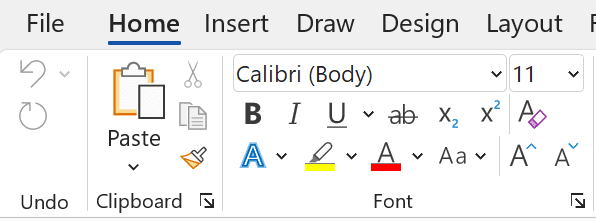 Since we established you should use Microsoft Word, let's talk about how to select resume fonts for your resume. If you look at the screenshot, Calibri is shown as the font by default. The dropdown arrow to the right of the Calibri listing will provide you with a short list of the most recently used fonts in your Word application.
Since we established you should use Microsoft Word, let's talk about how to select resume fonts for your resume. If you look at the screenshot, Calibri is shown as the font by default. The dropdown arrow to the right of the Calibri listing will provide you with a short list of the most recently used fonts in your Word application.
However, you can use the search area (where Calibri is listed) to look for other fonts by name. If you choose not to search by name, you will see a listing of all fonts below the recently used fonts. Depending on what is on your computer, this list could be very extensive. Reference my suggestions above.
Don't get wild and crazy with resume fonts
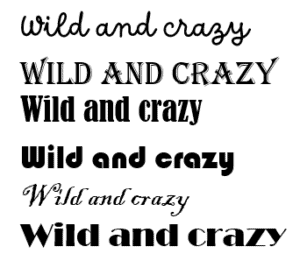 You might be tempted by the huge selection of fonts to play with some unusual fonts but your resume fonts should be treated as professional choices. Save the wild and crazy fonts for designing posters or flyers or writing funny notes to your friends.
You might be tempted by the huge selection of fonts to play with some unusual fonts but your resume fonts should be treated as professional choices. Save the wild and crazy fonts for designing posters or flyers or writing funny notes to your friends.
What font size should I use for my resume?
Generally, I use size 10 for the content portion of the resume. However, like shoes, some fonts run small. If the client wants to use Calibri, I will increase the size to 11 for the resume content.
Headlines range in size. For the typical section dividers, I use a resume font size of 12. For the client name and target of the resume, I select a font size of 20 to 24.
You may have many more questions about resume structure and construction, check out my resume samples for ideas.
Resume writing is different when you work with me. I involve you in the process from start to finish. Your biggest benefit from working with me is my unique one-on-one interaction with my clients over Zoom. Hence, you directly impact the outcome of your career marketing collateral. You see everything develop in real-time. If you would like to learn more, check out my packages and pricing here.
FREE Resume and Job Search Tips by email
Get free tips and strategy direct to your inbox. Just add your name and email below. I respect your privacy.
Resume Design and Job Seeking Tips
Here are Design Resumes' latest articles on job search, resume design, resume writing, and Linkedin optimization articles I've written.
Julie Walraven
Professional Resume Writer
Here are ways I can help you land your dream job.
You may be halfway across the country or the world. When you work with me, we share coffee, laughs, and concerns. This turns the scary job search into creative, consultative writing and learning sessions.





