How do I remove a double LinkedIn account?
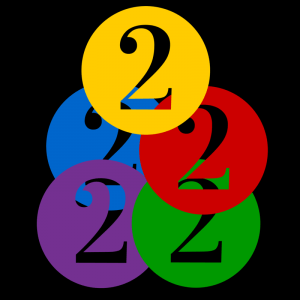 When LinkedIn was new, many companies had all their employees open an account with a company email. Perhaps you left that company long ago but the account was never shut down.
When LinkedIn was new, many companies had all their employees open an account with a company email. Perhaps you left that company long ago but the account was never shut down.
Why should I remove a double LinkedIn account?
Can’t I be two people on LinkedIn? If I can have different resumes for different purposes, can’t I do that on LinkedIn too?
Simple answer – No!
LinkedIn is a search engine and you will create confusion if you have two different profiles. You can’t predict who will find which profile and assume it is the correct profile. Your connections won’t really be connected if half of them are on one account and have are on the other account.
You don’t want to take the chance that a recruiter or hiring manager will Google you and get bad information, wrong keywords, or the wrong impression because you left an old profile, your double LinkedIn account still open.
But my company created this double LinkedIn account
While you are representing the company, you are also representing yourself. You need to have one LinkedIn account that will follow you throughout your career and it needs to belong to you not your company. Most companies who are even a little LinkedIn savvy will understand this. Companies can have their own company page and just by listing the company in your work experience, you will be listed on the company page as an employee.
What do I do with a double LinkedIn account?
You will want to close the account that you don’t use. Fortunately, LinkedIn has a comprehensive explanation for all the possible scenarios you can have and the link is here.
Consider these things before you try to close the double LinkedIn account:
- Determine which account you want to close.
- Do you have connections on both accounts? LinkedIn offers to help you transfer all of your connections to one account and close the other if you have 10 or more connections. In this April 8, 2014 briefing about duplicate accounts, they say they can’t transfer data like recommendations, work experience, pending invitations, or group memberships.
- If you don’t know the email for the account, LinkedIn will help you find it if you give them the URL for the duplicate account. Your URL should look like this, https://www.linkedin.com/in/juliewalraven depending on what you labeled your public URL You can do that through search for your name at https://www.linkedin.com/vsearch/p?adv=true or use Google to search for “LinkedIn” plus your first and last name. Like this: “LinkedIn Julie Walraven”
- Don’t close the account until you know you have all the data you need removed. When in doubt, there is a “Save as PDF” option for your profile which will make sure you have a copy of the content. You can find it in the drop down at the top of your profile by View your Profile. You might want to make a regular practice of Saving as PDF if you don’t want to have to recreate your profile in the future. Since LinkedIn owns your content, you may want your own copy just in case.
- Call me at 715-574-5263
- Email at juliewalraven@designresumes.com.
- Schedule an prospective client appointment with Calendly.
Resume Design and Job Seeking Tips
Here are Design Resumes' latest articles on job search, resume design, resume writing, and Linkedin optimization articles I've written.
Julie Walraven
Professional Resume Writer
Here are ways I can help you land your dream job.
You may be halfway across the country or the world. When you work with me, we share coffee, laughs, and concerns. This turns the scary job search into creative, consultative writing and learning sessions.




