How I make Google Calendar work for me
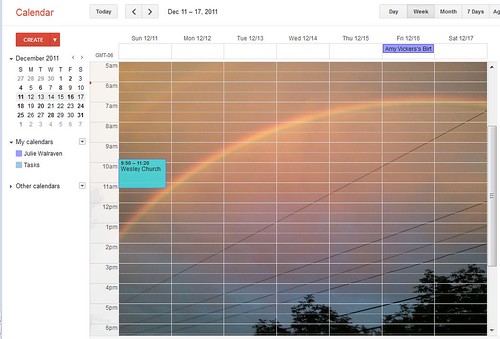 I was a devoted Outlook user until my laptop started having problems this summer and Outlook failed to open. It was so unstable that I could no longer send attachments which is a kiss of death for resume writers, especially if you work with clients around the globe.
I was a devoted Outlook user until my laptop started having problems this summer and Outlook failed to open. It was so unstable that I could no longer send attachments which is a kiss of death for resume writers, especially if you work with clients around the globe.
My solution was to pack up all the things I did with Outlook and move them to Google. My contacts were imported, the calendar was imported and we installed the email files including the backlog of older e-mails. It all moved with me over to Google.
Guess what I learned? I thought that this was a temporary solution until I could get Outlook to work well again. But after playing with the features of the e-mail program and the calendar, I found I like it much better. I customized the calendar with the rainbow I saw right after my mom died this summer. Since Google calendar allow you to customize colors for appointments, the appointments still show up prominently against the background.
Google Labs
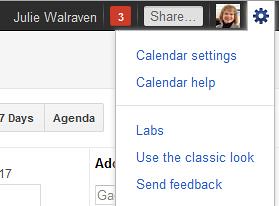 Do you know about Google Labs? I didn’t until Jim Connolly told me about them but now they are my favorite thing to check out to see if there is a new gadget I would like. You find the access point under the settings button (the little gear-like thing at the left) which opens to this drop down. You can also find Google Labs in Google e-mail and I have some favorite gadgets.
Do you know about Google Labs? I didn’t until Jim Connolly told me about them but now they are my favorite thing to check out to see if there is a new gadget I would like. You find the access point under the settings button (the little gear-like thing at the left) which opens to this drop down. You can also find Google Labs in Google e-mail and I have some favorite gadgets.
As a fan of anything that keeps me organized, I have made use of several of these experimental tools and wanted to share two that you might like too.
World Clock
Since I work with clients throughout the world, I am always trying to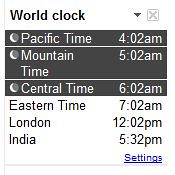 figure out what time it is as I set appointments. This World Clock feature (one of the Google Labs) is one of my favorites. It keeps expanding as you add other times you need to track. I then know what time it is with anyone I am working with which makes scheduling much easier.
figure out what time it is as I set appointments. This World Clock feature (one of the Google Labs) is one of my favorites. It keeps expanding as you add other times you need to track. I then know what time it is with anyone I am working with which makes scheduling much easier.
 The last little tool I want to share with you is another time-related one. This serves as a notice of your next appointment. I cut out the specifics on this example but the gadget also lists who the appointment is with and where it will be held. If you had an out of the office appointment with a client, it would remind you of how much time there is left before the appointment.
The last little tool I want to share with you is another time-related one. This serves as a notice of your next appointment. I cut out the specifics on this example but the gadget also lists who the appointment is with and where it will be held. If you had an out of the office appointment with a client, it would remind you of how much time there is left before the appointment.
Whether you are a job seeker or business person, these tools can make your life easier. Do you like them?
Resume Design and Job Seeking Tips
Here are Design Resumes' latest articles on job search, resume design, resume writing, and Linkedin optimization articles I've written.
Julie Walraven
Professional Resume Writer
Here are ways I can help you land your dream job.
You may be halfway across the country or the world. When you work with me, we share coffee, laughs, and concerns. This turns the scary job search into creative, consultative writing and learning sessions.




