Hey, What Are Keywords Anyway?
Career professionals, like myself, who have been part of the career world for years take things for granted. We tell people to fill their resumes with keywords or we do it for them. But we don’t often take the time to say why.
In Keywords to Nail Your Job Interview, Wendy Enelow of Resume Writing Academy writes:
Keyword: “The “hot” words associated with a specific industry, profession, or job function. Generally, keywords are nouns, short phrases, abbreviations, or acronyms. When used effectively, a Keyword or Keyword phrase can communicate an entire message with just a simple word or two.
Keywords in Online Applications
Today many positions rely on online applications at least to start out filling a position. Those applications scan to determine if you should move forward in the selection process.
If you carefully select keywords fitting your particular field, your particular talents, and the job description, you will likely move to the YES group for an interview.
Eliminating Candidates
With the economy as it is, employers are spending more time eliminating candidates than actually interviewing them. Talking with a college Campus Director recently, she said that their human resources department is receiving more than 1,000 applications or resumes weekly.
Becoming the Candidate of Choice
For example, here’s a smattering of keywords I used in a Sales Manager’s resume:
Sales Forecasting | Territory Management | Cross-Selling | New Product Launches | Pricing & Sales Analysis
You then weave them into the resume accomplishment statements:
Directed an aggressive reorganization and profit performance program for the region. Successfully re-engineered sales and operations, resulting in increased revenue of 55%.
Do you see how keywords play into a successful job search and make you the candidate of choice? Need help incorporating them into your job search, resume, and LinkedIn? Learn more
15 Comments
Resume Design and Job Seeking Tips
Here are Design Resumes' latest articles on job search, resume design, resume writing, and Linkedin optimization articles I've written.
Julie Walraven
Professional Resume Writer
Here are ways I can help you land your dream job.
You may be halfway across the country or the world. When you work with me, we share coffee, laughs, and concerns. This turns the scary job search into creative, consultative writing and learning sessions.

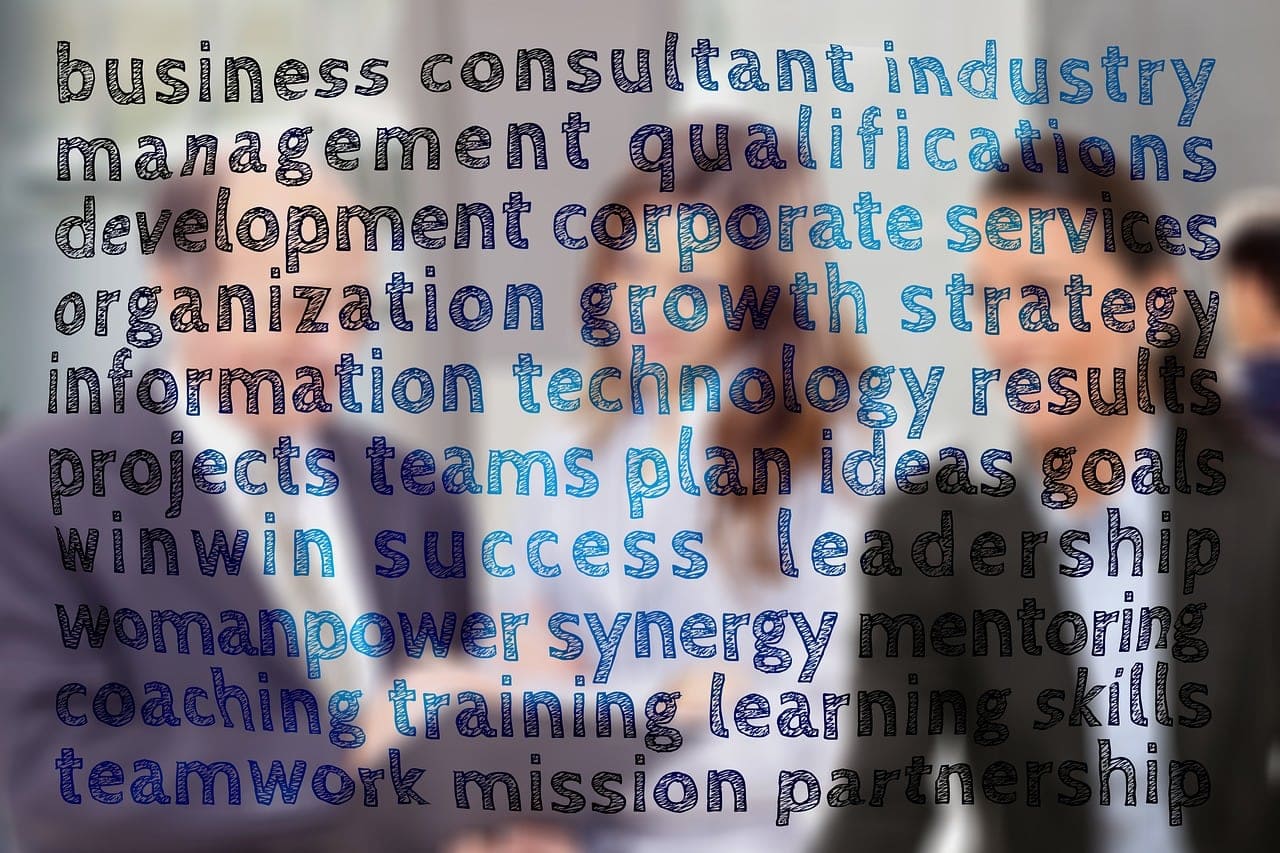




Great point’s Julie!
I’ve used this approach on my own sales resume and found it to be effective. The using strong keywords works not only on recruiting sites but also with search engines like Google and Bing.
People searching for “Software Sales Executive” find my resume daily which is just one of many search terms that find my resume.
I’ve found Google Docs to be an excellent tool for creating an online resume. People interested can find several posts at http://smallpasture.com/category/how-to/ on how to create an online resume using Google Apps.
Jim
Your comment reminded me of little known LinkedIn tip to share.
Search engines use links between pages to help establish credibility, interest and subject mater. These “inbound links” are probably the most important factor in getting into search results.
LinkedIn provides up to three links in a LinkedIn profile, most people take the default like “My Company” or “My Blog” which are not very interesting or noteworthy.
So here’s the tip… Instead of putting a link to “My Resume” use your most important keyword. The text help to tell the search engines what your page is about. In your case you could add a link to your site using the keyword “Resume Writing Tips”. Using Google Searched Based Keyword Tool you’ll see lots of people are looking for YOUR SITE! http://bit.ly/d7d4aP
You can see how I’ve used this feature in my LinkedIn profile at http://www.linkedin.com/in/JimLittlefield.
P.S. I see you’ve claimed your name on LinkedIn as I have above. Doing that is a great way to establish a “personal brand” online. I recommend your readers do too.
.-= Jim Littlefield´s last blog ..Why I Use Bit.ly and Wish You Did Too =-.
Interesting… but your LinkedIn Profile while not containing the exact information as your resume should create enough interest to attract an interested party to contact you directly if seeking a job is your objective.
You’re right about the tweaking of LinkedIn which includes claiming your name. Many of the career professional can help design an effective LinkedIn Profile. Often my clients need extra help in creating a profile that works for them.
I agree about the importance of keywords. Some people think they are just fluffy boilerplate, but keywords really show a candidate’s understanding of concepts and terminology pertaining to the position.
I also like how you used the keywords in an accomplishment that quantified the contributions this person made. It really shows how they put their knowledge into action.
.-= Melissa´s last blog ..JibberJobber Giveaway =-.
Thanks for stopping by Melissa, keywords are absolutely crucial on a resume. Fluff to me is the non-substantiated drivel that used to fill up a professional: Excellent interpersonal communication skills… outstanding organizational capabilities. If those terms are used at all, you need to quantify and qualify how.
Hey, I never did see this blog entry until now but it’s a goodie!
.-= Ed Han´s last blog ..Staying Focused- Stand Out with Social Media =-.
Thanks, Ed! You came along a little late for this one. Now Melissa Cooley is the one who read my blog from the beginning to the end when she started blogging and surprised me totally.
You are amazing me by the speed you are moving along all over social media. You GO, ED! 🙂
I apologize if this is a repeat submission. Computer is acting a bit jumpy this morning.
Effectively using keywords is a great way for job seekers and consultants to raise their visibility with people who use the LinkedIn Search functionality.
To see where you rank, plug your keyword in (preferably one at a time). The first person there is likely to be the person who uses the keyword the most. Pull up his or her profile and count the uses. Then scroll through the pages until you find yours. That will tell you what you need to do to move up. There are lots of places you can add your keyword (as long as it makes sense in context) — Headline, Summary, Experience, Specialties. If you’re asking people for Recommendations, you might also ask them to include your keywords.
One additional tip: Think of yourself as the searcher. What words are they likely to use to find someone like you.
This is a terrific, important topic and you did a great job on it, Julie. I’m also blogging all week on ways to strengthen your LinkedIn profile over on my site.
Peter
@consultantlaunc
Excellent advice, Peter and I appreciate your comment! I add keywords to LinkedIn Profiles all the time for my clients but I have never searched LI using keywords. Nice to see you here. I saw your good work on Jason Alba’s LinkedIn headline post last week. Hope you are also getting involved with #HireFriday, I bet Margo would appreciate your help with her effort too.
Blessings!
Thank you, Karen! Interesting tip on the profile pic, I hadn’t heard that one before. Thanks for stopping by!