The importance of your e-mail signature in the cover letter
My motto is to make it easy for people.
Make it Easy for Anyone to Contact You
I don't want people to have to hunt for information, which includes how to contact you. Let's talk about your e-mail signature in your cover letters when you are e-mailing the resume.
Emailing a resume and cover letter
If you are e-mailing a resume, it will be an attachment. But adding a second attachment such as your cover letter is usually a bad idea. Better idea? Paste the cover letter into the e-mail. Generally, at this point the formatting of your cover letter changes from the more formal letterhead style cover letter that you would traditionally send in the mail to using the format of the email header:
To: John.Doe@xyzcompany.com From: yourname@gmail.com Subject: Project Manager - OperationsThen comes the body of your cover letter and at the end of the cover letter you can still say "Sincerely" or Yours truly" or any other close you normally would use in a business letter. But after that comes your e-mail signature.
What is your e-mail signature?
Julie Walraven ~~~~~~~~~~~~~~~~~~~~~~~ yourname@gmail.com 555-555-5555 (your phone number) http://www.linkedin.com/in/juliewalravenThe link can be left on or off depending on the circumstances but should always add value. Yes, some of this information is already in the cover letter and should be in your resume address header but you need to make it easy to contact you. Your e-mail signature should be part of your e-mail all the time.
Make Sure People Find Your Email Address and a Way To Contact You when sending a Cover Letter
Never trust that people find your e-mail address just in the top of the e-mail whether it is job search related, writing to a friend, or writing to a company. Make your contact information easy to find and refer back to in the future.
Do you currently feel stuck in your current job position?
Stuck in your job search or existing position? Don’t know how to get unstuck? Hire an expert to do it for you. You will hit your target much more quickly and be doing what you do best instead of trying to figure your way through the job search maze. To find out how please Click here!
9 Comments
Resume Design and Job Seeking Tips
Here are Design Resumes' latest articles on job search, resume design, resume writing, and Linkedin optimization articles I've written.
Julie Walraven
Professional Resume Writer
Here are ways I can help you land your dream job.
You may be halfway across the country or the world. When you work with me, we share coffee, laughs, and concerns. This turns the scary job search into creative, consultative writing and learning sessions.

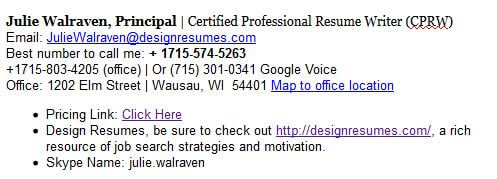




Go here to see the original: The importance of your e-mail signature in the cover letter. Thanks for sharing..
Thanks for stopping by, Barry… that trackback was just confusing… thanks for pointing it out.
And in the land of “all job advice in contradictory,” even though I’m inclined to do it the way you outlined here, people in my profession strongly prefer a cover letter as an attachment because it is harder to lose when forwarding to others.
Thanks for stopping by, Amy. You are right, for every rule you will find a different one, Amy. It wasn’t long ago when many email systems snarled up two attachments. One of my concerns is that sending multiple attachments into a system that doesn’t know you might end you in either the spam filter or being stripped off in the virus protection program.
In any case, every email sent by anyone for any purpose should have a signature.
Hello,
The body of your cover letter and at the end of the cover letter you can still say “Sincerely” or Yours truly” or any other close you normally would use in a business letter. But after that comes your e-mail signature. good keep it up.
Thanks for stopping by, Alice. I know many people have different preferences for closings but it is still a nice touch.
Good info. But I think an attachment (doc./pdf) is easier for the employer to save and organize as a soft-copy. Even though saving an email file with the attachments enclosed is just as easy, I’m not sure how much that’s practiced and I think subconsciously it can leave the end-user feeling unorganized. They would also have to change the file name if they were saving an email which is an extra step for them. Having said that, saving 2 documents (cover and resume) is an extra step for the employer as well, and it still runs the risk of the files being separated if the person doing it isn’t careful. Which brings me to 2 questions:
1)what do you think of adding the cover letter at the start of the actual resume document so the cover is page 1 and the resume starts on page two?
2)what’s the best way to title your resume document before emailing or attaching it? I have been using my first and last name then underscore, then company name or position title. Yet that’s often too long. Is first and last name sufficient?
Thoughts?
Christine, I understand your concern. As a professional resume writer and career marketer, I never give advice that I have not researched. The use of the cover inside the body of the cover letter is advice given by the top career pros in the world. Wendy Enelow and Louise Kursmark’s E-summit on Writing Powerful Cover Letters & Thank you Letters advises you to include it in the e-mail.
While as a consumer, it is hard to know who to listen to, those of us who are career pros who belong to the top global career organizations are careful to give correct advice.
I keep the documents separate because I know all employers read differently. I know many hiring managers who never look at cover letters and others that only look at the resume if the cover letter has sold them.
First and last name should be sufficient as the title of your resume document.
Thanks for all your thoughts and questions.