You're lost and you want to be found on LinkedIn
You want to be found on LinkedIn
Well, you won’t be found on LinkedIn or any other social media, Google+, Facebook, or Twitter, without at least putting something in your profile. Every day I find someone trying to connect with people with a blank LinkedIn profile and I mean blank! All I find is their name, no personal details, no optimized value-driven accomplishment, not even a listing of where they worked.
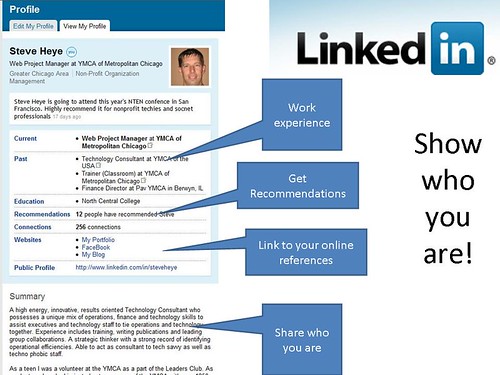
The beginning of a profile summary
I wrote this start of a profile summary for a client recently:
I am an innovative and creative professional who built a reputation as a catalyst for implementing new ideas, designing learning tools, courses, and programs.
Throughout my career, I researched ideas from diverse business resources and found ways to implement strategies into the classroom. Examples of this are:
Note the “I” voice and if you read on you would see specific examples of what value this client would bring to the workplace.
What does your banner headline tell about you
Is your banner headline reflecting your last position or does it say something like this:
Versatile Executive Assistant with expertise in streamlining procedures and managing multiple projects.
Success in social media depends on other people understanding what you bring to the table. If all they get is an invite from you with absolutely nothing in it except your name, they may easily say “I don’t know you” which on some platforms can get you banned from the platform.
What is your message on LinkedIn?
Before you start connecting, take the time to figure out what you are trying to share. What is the reason you want to be there and what do you want to say. If you are using LinkedIn and you are lost, here are some of the LinkedIn posts I wrote to help you:
-
3 easy LinkedIn tips to make you look like a pro
-
The top 5 mistakes LinkedIn users often make
-
The secret to getting calls and offers from employers
-
What’s wrong with “Duties” in your resume or LinkedIn Profile?
-
Are you underestimating LinkedIn?
-
Getting in the door: Using LinkedIn
-
My Journey with LinkedIn
and there are even more if you use the search engine on this blog in the navigation bar or select the category: LinkedIn on the right.
You will have plenty of time to connect once you have filled out your profile with your basic data and the value-driven accomplishments that make you stand out from the crowd. If you would rather have someone else do it for you, someone with expertise in writing LinkedIn and online profiles, check here.
To get your job search working for you, simply click here!
5 Comments
Resume Design and Job Seeking Tips
Here are Design Resumes' latest articles on job search, resume design, resume writing, and Linkedin optimization articles I've written.
Julie Walraven
Professional Resume Writer
Here are ways I can help you land your dream job.
You may be halfway across the country or the world. When you work with me, we share coffee, laughs, and concerns. This turns the scary job search into creative, consultative writing and learning sessions.





I just loved the article.alot of good advice given. Thanks.
I found an excellent website to help with writing a LinkedIn profile.
It checks the quality of the words you use.
The address is http://www.cvwordchecker.com
It is free of charge and there is nothing to download or install. Also there is no registration needed.
The results are amazing and helped me rewrite my profile properly.
Fred Good
Hi Fred, thanks for stopping by.
Microsoft Word will also check the quality of your words from the level you are writing. I think one of the things you need to look at is the strategy and that site will not develop a strategy for you.
In fact, some of the advice is incorrect for LinkedIn. It talks about not using pronouns which is correct for a resume or CV but incorrect for the summary section of LinkedIn which is supposed to be written in the “I” voice.
Hi Julie,
Thanks for the reply. I wrote to the site owners about your comment that it is a good idea to use “I” in the personal section of LinkedIn.
They have now changed their advice in their section on pronouns to match what you say. At least they listen.
I am not sure how to use Micosoft Word in the manner you suggested.
Fred
Fred
Basically, you expand the selections in Word Options under Proofing to include as many parameters as you desire. It will then point out words and phrases and tell you which words violate the rule when you run spell-check. You have to understand the rules of writing in order for you to make viable changes.
Then when it finishes spell-check, if you have the readability statistics turned on you can see what grade level you are writing to. This is not necessarily a place you want the top grade. Typically in most correspondence, the best grade level to write to is 8th grade in the US.
Thanks for the return comment and you have sparked another blog post. I appreciate it. Watch for it today or very soon.