Why do you see search boxes on blogs?
I would guess that there are some people who just don’t know why a blogger would put a search engine on their own blog, isn’t Google good enough?
Look over there on the right. See my search button? Just in case you missed it, it looks like this:
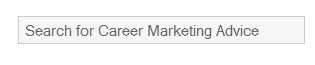 This might shock you but I actually use my own search button quite a bit. I use it when I am looking for posts that tie in with what I am writing. I don’t just connect with my own posts, I certainly link to other bloggers and sources too. If I want to reference something I wrote before though, I use my own search engine and look for a topic. See the Google link above? I used the Search button to see what I wrote about Google before and then linked to one of the posts.
This might shock you but I actually use my own search button quite a bit. I use it when I am looking for posts that tie in with what I am writing. I don’t just connect with my own posts, I certainly link to other bloggers and sources too. If I want to reference something I wrote before though, I use my own search engine and look for a topic. See the Google link above? I used the Search button to see what I wrote about Google before and then linked to one of the posts.
Why is there a search box on this blog?
If a client asks me a question, I use the search engine to find the link to the post that answers it. When I was at the career fair at Rasmussen College last week, I told the job seekers I helped with resume reviews that they could search through my blog for information on topics they might like to understand better.
Perhaps you wanted to know if I talk about LinkedIn and how to use it in a job search. You could search for LinkedIn and get these results:
- Getting in the door: Using LinkedIn
- LinkedIn Q&A
- Fatal Errors or LinkedIn Interaction?
- My Journey with LinkedIn
Sometimes you have to search older posts. To do that, just use the navigation on the bottom of the search selection page (older posts) (newer posts). I might reference a topic in newer posts but not go into detail like the posts above but it is still a smaller pool than a search on Google would generate!
On my blog, you could search for:
- Online Application information
- Accomplishment-based resumes
- LinkedIn (as above)
- When Depression takes over
- Where is the economy going
And lots more…
So that’s it, friends, most blogs have a search box somewhere, you now know why!
Here’s your assignment. If you have a topic that the search box doesn’t cover here, leave it in the comments. I like writing about what you want to know about job search, career management, social media in the search, and other things that relate to finding the career of your dreams. As always, I just welcome feedback and comments in general even if you don’t feel like doing your assignment!
16 Comments
Resume Design and Job Seeking Tips
Here are Design Resumes' latest articles on job search, resume design, resume writing, and Linkedin optimization articles I've written.
Julie Walraven
Professional Resume Writer
Here are ways I can help you land your dream job.
You may be halfway across the country or the world. When you work with me, we share coffee, laughs, and concerns. This turns the scary job search into creative, consultative writing and learning sessions.






Long time Twitter follower, first time commenter.
Great post! I think you covered all the reasons anyone would add a search to there blog. I also think adding your question at the end of your post is a great way to get new material to write about AND a great way to ensure your readers are satisfied. Bravo!
Thanks, Phil, I love it when my long time Twitter followers come to visit! I’ve been meaning to ask that question for a long time. I actually have several Twitter and Facebook friends that suggest topics and then I write the post. The Whose Court is your ball in was not only suggested by a friend but since he was so articulate and I asked permission, I used much of his content in the post.
So, what should I write about for you? 🙂
Julie –
Your timing is uncanny. Last week, I was digging around for some information to send to a client that I’d seen on someone else’s blog. I couldn’t find the post and thought, no worries, I’ll do a search. Guess what … no search box on the site anywhere.
I know of professional organizations and commercial product sites with no search box. I don’t get it. Just because the site owner knows where to look, doesn’t mean the reader does. And truth be told, I, like you, use my own search box frequently. Wish everyone thought about their readers need’s and had search boxes on their sites. Thanks for confirming my feeling they “should” be there.
They should be there and it helps you when you use them. I do the same on other people’s blogs. It is the most powerful tool for me to rapidly find content.
Julie, I can honestly say I never once gave the matter any thought but you know, maybe that means I should poke around on people’s blogs more often…
Ed
I did all my learning about what works by poking around on other people’s blog’s first and then getting some expert help too!
Great Post – I really think people don’t even think to use search boxes on sites. I am glad you are writing about this topic.
Thanks,
Brent
Thanks, Brent! I know people don’t think about it but as I said to Dawn and Ed, when you figure that out, it is a great tool!
What a clever article, Julie, reaching out and inviting your readers to make even greater use of your fabulous resource here!
Oh, and I love the new look of your blog. It’s awesome. You sure are blossoming, my friend, and it’s wonderful to see 🙂
You are pretty wonderful, yourself, my friend! Thanks for the compliments on the blog… It’s kind of like putting on new clothes, makes you smile.
Hi Julie – My search box was put there just for me and me only. It has become my best friend! I search for related links to use in upcoming posts or to remember where I shared a certain tool.
And if there is time, others can use it too. 🙂
I am so glad you share, Tim! It’s a great tool for me but I do want others to use mine if they are curious about a topic. Hope your new adventure is going great and we do have to connect offline soon!
Ditto. I also search my own stuff. Usually I recall the post is there but I forget when I wrote it or other details, so searching helps me find it.
Exactly, Ari! For me, I need to know the link if I am linking to it and because I am slowly editing old posts, I need to find out what I wrote on certain topics. If I see value in the post but want to freshen it up a bit, I can find it through search and later perhaps link to it with a newer post.
Great post, Julie! I admit I hadn’t given it much thought. But you are so right; it’s there for a reason. Now I DO think about it! You are always moving forward to make technology a friend in enhancing one’s craft and service!
Thank you, Barb, if Dawn hadn’t referenced this post, I would have missed your comment. I need search boxes and organizational tools and motivational help to keep me going… otherwise, I get lost in the business of life and the constant thinking process!